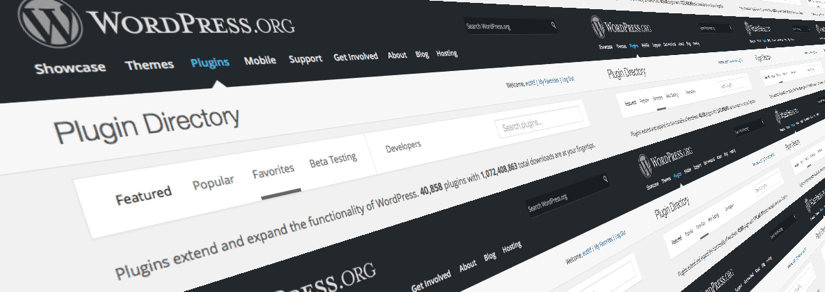Similar to my other article Essential Applications for OS X here a compilation of essential WordPress plugins. 1
However, this article will remain considerably shorter, because …
- Contrary to desktop applications WordPress plugins are rather one-dimensional: They usually serve just one purpose: Making the WordPress installation “better”, that is, adding features or functionality that is not (or not satisfactorily) available through the WordPress core.
- The reviews and support threads on the centralized wordpress.org plugins site makes it relatively easy to whittle down the enormous list of available plugins to a smaller list of actually useful and good plugins. However, some of the ratings there should be taken with caution: There seems to be a “critical mass” of downloads (a couple of hundred thousand) with the effect that these plugins get exclusively 5-star-ratings, even if they are pure bloatware.2
Have a look at the plugin’s support forum as well. Answered support requests are always good sign.
Unless otherwise noted, I’m using every listed plugin. My experiences with the plugins are mainly related to this blog site, i.e. a smallish site in a shared-hosting environment. For huge sites and/or sites on dedicated servers preferences (and possibilities) actually may be different.
- 404 Error Logger
- Straightforward and reliable 404 logger. Logs date, time, URL, referrer, user agent and IP address. CSV export. Provides also a dashboard widget that displays the most recent 404s in compact form.
- Add Meta Tags
- My only “SEO” plugin, besides of “Google XML Sitemaps” (see below). All kind of meta data, including Twitter-Cards, Opengraph, Dublin Core, Schema.org, etc. Allows a second description (in addition to the normal excerpt; for the Google snippet) and a title tag different from the on-site post title. Allows it also to set the language/locale on a per-post basis. (That is, it can serve as a minimal, but sufficienct, multilanguage SEO solution, if you have for example just a handfull of foreign-language posts on your blog.) And much more. The author of the plugin is very responsive and provides an excellent support.
- Adminer
- Quick and easy MySQL management from within the WordPress admin area. (Alternative to phpMyAdmin.)
- Another Disable Google Fonts Plugin
- If you don’t like WordPress’ fondness for Google Fonts. See also my font article.
- Autoptimize
- Optimizing/minifying and inlining of HTML, CSS and JS. Essential for a good Google-PageSpeed-score. Excellent support by the author!
- Brilliant Easy Exclude Posts
- Allows it to “hide” posts, for example to make them accessible only through links on other posts.
- Debug Objects
- Very detailed debug (and general system) report.
Alternative: Debug This. - Duplicator
- Very handy for cloning sites. For example the online site to the local server, or viceversa. Very clean and well-thought UI; works flawlessly and is easy to use. With a Duplicator archive it takes 60 seconds on the local host to convert an empty root folder into a fully working clone site! See also the related section at the end of my AMP Stack Tutorial (in German).
- Easy Footnotes
- Very nice footnotes, with Qtip2 hover text. Needs some minor tweaks (see my posts here and here).
- Error Log Monitor
- Adds a widget to the dashboard, displaying PHP errors and warnings. Don’t underestimate the usefulness of this little plugin: you’ll see immediately when something is wrong (and what is wrong), for example with a newly installed plugin or with the latest change to your functions.php file. Very handy: you can opt for getting email notifications at selectable intervals.
- Exploit Scanner
- Scans for suspicious things. (In case the hashes for the most recent WP version can’t be found, you can download them here.)
- Gauntlet Security
- Scans the site for a variety of security risks and gives advices how to remove them. Very detailed and informative.
- Google XML Sitemaps
- Generates XML sitemaps for Google bot and friends.
- Jetpack
- Sigh… I hate bloated all-in-one stuff. But this one has some very good modules though. See also my article Alternatives to the Jetpack Plugin.
- NinjaFirewall
- The best one of the (active) security plugins. I even bought the full version. Check it out! Not just a firewall, it blocks even 99% of all spam comments.
- ONet Regenerate Thumbnails
- Useful for creating thumbnails if you’ve replaced the original image. Also allows adjusting the jpeg compression level.
- Optimize Database after Deleting Revisions
- Misleading name: Cleans up the database and removes old revisions (optionally).
- P3 (Plugin Performance Profiler)
- This is an absolutely necessary meta plugin if you’d like to know which plugin is stealing your page load time. Run this before adopting one of the bloat plugins like W3TC, SEO by Yoast, or similar.
P3 always includes a couple of back-end pages in its Auto Scan. Back-end (admin) pages are affected differently by plugins than front-end pages (the pages for your visitors). So, if you want Auto Scan to test the performance against front-end pages only, you should try this little plugin. It allows you to enter a custom list of URLs for the Auto Scan. - Polylang
- A very nice solution for multilingual sites, that I started using recently. It’s relatively lightweight, widely adopted and integrates well with WordPress and other plugins. This plugin follows the approach “one language, one post”, contrary to some other plugins that append the translation text to the original text, in the same post, only separated by special tags (qTranslate (X), WPGlobus, etc.). If you are considering to install a multilanguage plugin, it’s crucial that you understand the difference. A plugin that follows the latter approach (“one post, multiple languages”) will leave you with an enormous mess, once you decide to uninstall it.
- There are a lot of widget plugins that let you place post links into the sidebar. But I’ve never seen one with this many configuration options – and so well done. You can use it for trivial things like ‘Recently published posts’ but you can also filter and/or sort the posts very efficiently by category, tag, dates, ID, type, format, any meta key, etc. – and almost any combination of these criteria. The UI is complex but very well structered, so you won’t have any problems realizing your advanced, dynamic custom widget. Of course you can also completely customize the appearance of each element through your CSS style file. (If you prefer you can even paste your CSS into a field in each widget, or make adjustments via the plugin’s GUI.) The plugin is actively developed, the support and responsiveness of the author is phenomenal.
- Post Type Switcher
- For quickly changing the post type (post, page, media).
- Prepare New Version
- Very handy if you are going to make major changes to a post. Or for creating a duplicate of a post, for example for a translation.
- Prism
- Syntax highlighting for code blocks and inline code. This is not a “regular” WordPress plugin, it comes just as a JS and a CSS file (but installation is extremely simple). Before installing you can limit the language support to exactly the languages you really need (e.g. PHP, HTML, Ruby) and install only the extra features you really want; this makes it extremely lightweight (contrary to some other syntax highlighters)! See also my post “A Perfect Syntax Highlighter…”.
- Preserved HTML Editor Markup Plus
- Essential in order to prevent WordPress from messing up your HTML upon save (even without Visual Editor!).
- Rewrite Rules Inspector
- Gives an overview of all active rewrite rules. (Seems that it doesn’t receive updates anymore.)
- Safe Redirect Manager
- Reliable redirection manager (301, 302, 303, 307, 403). Allows wildcards and optionally regular expressions. (In contrary to some other redirection plugins, these are working reliably.) Actively developed and maintained.
- SAR Friendly SMTP
- In case you need SMTP mail from your WP site this is the plugin to go. Simple and lightweight, uses only built-in WP functionality and thus unlikely to produce any compatibility issues with other plugins. Similar: Easy WP SMTP. If you’re looking for a full-fledged, feature-rich SMTP mailer, try Postman.
- Stealth Update
- You probably may want to use this tiny plugin only if your theme displays the Modified date of your posts or if you’re using a ‘Recently Updated Posts’ widget in the sidebar. But then this plugin is extremely useful: It provides you with a “Stealth update” checkbox in the post edit screen, and, if checked, any modifications you make to the post won’t change the Modified date. Otherwise any minor typo correction would push the post to the top of your ‘Recently Updated’ widget. That’s certainly not what you want.
This plugin has a very neat little feature: you can set it so that the checkbox is checked by default, always. I.e. you have to explicitly declare a modification as noteworthy post update. With the amount of later typo and grammar corrections I’m making, I would be completely lost without this plugin 😉 - Translation Detector
- An add-on for Polylang (see above). It places a brightly visible link into a post if that post has a translated sister post. This is especialy useful if you have a site where not all posts have a translation. For example, like on this site, where many posts are unique (i.e. they don’t have all a translated sister post), it allows the visitor to comfortably browse the English site and he’ll see immediately when a post has a translation in his preferred language.
- WP-Piwik
- Integrates Piwik into the WP admin interface (also places the tracking code). See also the Piwik section in the status article (in German).
- WP Sitemap Page
- Provides a shortcode that generates a human-readable site map. Not to confound with the above mentioned “Google XML Sitemaps”, which produces an XML site map for search engines. This one allows you to place a customizable, nice, old-fashioned site map (that is, an outline of your posts and pages) wherever you want.
- WP Super Cache
- Combine this with Autoptimize (see above) and you are fine. A significantly less resource-intensive solution than certain all-and-total-caching plugins.
Note: You should not get deterred by some 1-star ratings on the plugin page. These seem to be the result of always the same pattern: An extremely stupid user installs the plugin (of course without having tested it before on an offline site) and his site crashes. The extremely stupid user now writes a review like “This plugin is crap. It has crashed my site.” And, of course, this is a lot easier than realizing that caching is a non-trivial thing, and that each of his 50 other plugins, or his super custom theme, could equally be the responsible for the incompatibility.
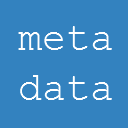

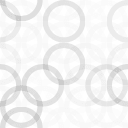

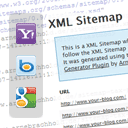



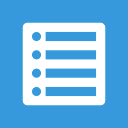
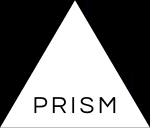
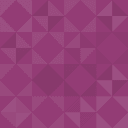




Comments and plugin proposals are welcome!
Changes
- 2015-11-09
- Added: Posts in Sidebar.
- Added: Stealth Update.
- Updated: Prism.
- 2015-10-11
- Removed: Akismet. — Obsoleted by NinjaFirewall. [My former review text: Content-based spam filter. Recently NinjaFirewall (see below) has gained very effective spam blocking capabilities. So, if you’re using NinjaFirewall chances are high that you won’t need Akismet any more.]
- 2015-08-14
- Added: Polylang.
- Removed: Language Field. — Replaced with Polylang. [My former review text: Works with “No Function Language Widget”.]
- Removed: No Function Language Widget. — Replaced with Polylang. [My former review text: Works with “Language Field”.]
- 2015-07-28
- Added: Safe Redirect Manager.
- Added: 404 Error Logger.
- Removed: Redirection. — Support for this plugin is currently almost non-existent; regex redirects not working properly and/or reliably; missing IPs in 404 log; UI annoyances; seems to interfere with WP’s redirection/rewrite mechanics. Replaced with Safe Redirect Manager and 404 Error Logger. [My former review text: Very comfortable Redirection manager (301, 302, 307). With 404 list.]
Footnotes
- Was formerly part of the Zwei Monate mit WordPress status post.
- The “A Thousand Flies Can’t Be Wrong” principle seems to kick in here. Especially notable with many so-called “All-in-one” plugins.