The new iOS 9 opened the door for third-party content blockers for Mobile Safari. A couple of days ago the first blockers appeared in the iTunes Store and the list is growing longer.
The “problem” is that almost all of them receive great customer ratings in the store. In no time I had downloaded a bunch of them (too many…) and still didn’t know with which one to go. In the absence of unbiased comparisons I made a little comparison myself.
The comparison is not exhaustive, it does not cover all available blockers and it does not cover all aspects! Main purpose was to see if there are significant differences at all and to separate the weat from the chaff, or better: separate the very good blockers from the good blockers.
Ad-blocking capability
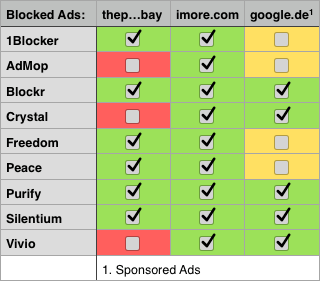
The first two sites had “normal” ads. It seems that the ones on thep…bay (desktop version) are a bit trickier. The third one (google) has sponsored ads. If you don’t care about sponsored ads just ignore the last column. But, after all, these are ads too, and I prefer to not see them in the search results.
It was a bit surprising to see Crystal1 failing on the first test.
BTW, Peace has been pulled from the Store by its developer and can no longer be downloaded.
So, the winners, when it comes to ad blocking, are …
Some observations:
- Purify and Silentium had some rendering problems on elements on the first test site; Blockr was fine. (But this may be different on other sites …)
- Blockr and Silentium have separate activation switches for ad blocking and privacy (tracking blocking). Purify is all or nothing.
Every content blocker also includes a tracking blocker. Please note that I didn’t test the tracking blockers.
Additional Blocking Features
Besides the most important ad blocking and tracking blocking, most of the blockers also offer some additional blocking features:
- Images: You don’t want to block images under normal conditions, but it comes in very handy when you are on low bandwidth, for example a 2D connection (Edge), or when data traffic is costly (roaming).
- Cookies: Normally cookies are a useful thing, but it’s nice to have the option to block them on certain sites, where you prefer to leave as many records as possible (google, facebook, etc.).
- Scripts: Most sites won’t work properly without scripts. So this option is not essential, but maybe nice to have.
- Social buttons: If you never share a page on Twitter, Facebook etc. you may want to keep these buttons out of sight.2
- External Fonts: Blocks the loading of fonts that are not on the same computer as the browser. This can be web fonts pulled remotely from Google Fonts or others, but also webfonts that are hosted locally on the site’s host. This is meant to save some additional bytes, but normally the yield is negligible and it will destroy the typography of the page.
- EU Cookie Warnings: The annoying banners that appear on Europe-hosted sites, asking you to confirm the usage of cookies.
- Regional Ads: The option to activate additional blocking lists: For example if you only browse German sites, you enable the German rules and leave the other regional rules out. Basically this means that the blocking list is split, in order to have only as many active entries as necessary (which means —in theory— less computing time). I doubt that this is very useful. If a content blocker doesn’t offer a regional blocker option, it should be safe to assume that all regional rules are contained in the main blocking list.
- Adult sites: Self-explaining; never tried it.
Since I don’t want to use a content blocker that has failed in ad blocking, I’m whittling down the selection to just the three content blockers that have passed all tests above (Blockr, Purify, Silentium).3
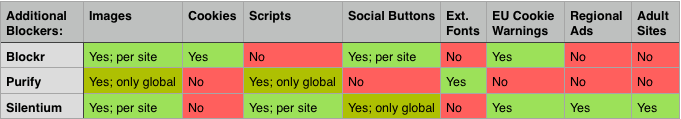
The sets of additional blockers are quite different. For me, optional image and cookie blocking are quite important, so it’s clear that I would go with Blockr here.
BTW, when it comes to image, cookie and script blocking, it is important to have the possibility to exclude (whitelist) individual sites from blocking. Purify is failing here, but I’m sure this will be corrected in future versions.
Settings Extension
The extension is the tiny app interface that you can call from within Safari by tapping on the Send to icon in the upper right corner. A good extension greatly increases usability.
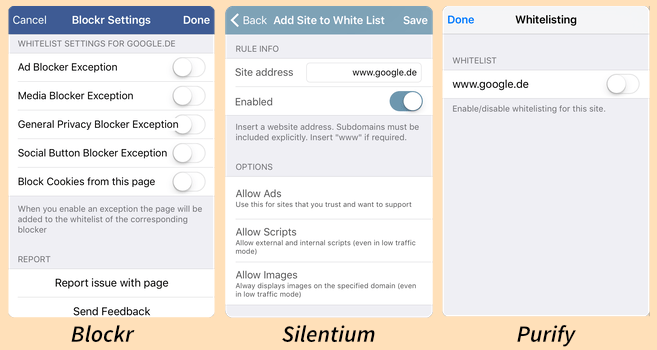
I like Blockr’s extension the best, with Silentium close behind.
By nature the settings available in the extension are all related to individual site settings (i.e. exceptions). Since Purify is completely lacking per-site settings for the additional blockers (see table above), it is no surprise that its extension doesn’t offer much.
Speed
Some users —and the developer himself— claim that Purify is noticeably faster then other blockers. Honestly, I’m not sure if I notice this, too. With most sites I don’t notice any difference between Purify and Blockr or Silentium. With some sites I have the slight impression that it is maybe a bit faster. But this can be autosuggestion as well. In any case the difference is far from being spectacular.
[Update:] Ben Brooks has posted an extensive speed comparison. The last chart (average load times) confirms my experience quite precisely.
Résumé
At this time, Blockr is my favorite.4 It didn’t show blocking failures or rendering problems, has a nice set of additional blockers with per-site exceptions, a clean GUI and a very good extension. Silentium is a close second.
Purify is just lacking to much features at the moment. If the developer corrects this in a future update it can be on par with Blockr, especially if the claimed speed advantage turns out to be non-negligible.
(Concerning 1Blocker, please read also footnote 3, if not already done.)
Note: This is the extended version of my post on the MacRumors forum.
Sources, Credits, More Info
- Brooks’ speed comparison: see above
- Brooks’ speed comparison, follow-up / update
- Carlos Oliveira‘s comparison: A study about content blockers for iOS 9
- Tim Herbig: The ultimate iOS 9 content blocker review
- MacRumors forum: BasicGreatGuy’s iOS 9 Content Blockers Mini-Reviews
- MacRumors forum: The iOS 9 Content Blocker thread
- Techcrunch: Hands On With Three iOS 9 Content Blockers
- iMore: The best content and ad blockers
- Alex Dieulot: How to bypass iOS 9 content blocking
- Oliveira: Data savings, scripts savings
Footnotes
- As of 2015-09-24 Chrystal now allows ‘acceptable ads’. (It seems that this can be disabled by the user.)
- This should be a cosmetic feature only, since the tracking code of these buttons should already be filtered by the tracking blocker. But it may be interpreted and implemented differently in some content blockers, so, without proper examination, it’s impossible to say this with certainty.
- It may be still worth considering 1Blocker, too. It failed to block sponsored ads, but it’s the only blocker that allows the import of custom block lists by the user, and it offers far more configuration options than any other blocker.
- Of course, you are not limited to use only 1 content blocker. For example, you could use one blocker as your main ad blocker, and a second one with only the features enabled that the first one doesn’t have (e.g. cookie blocking).