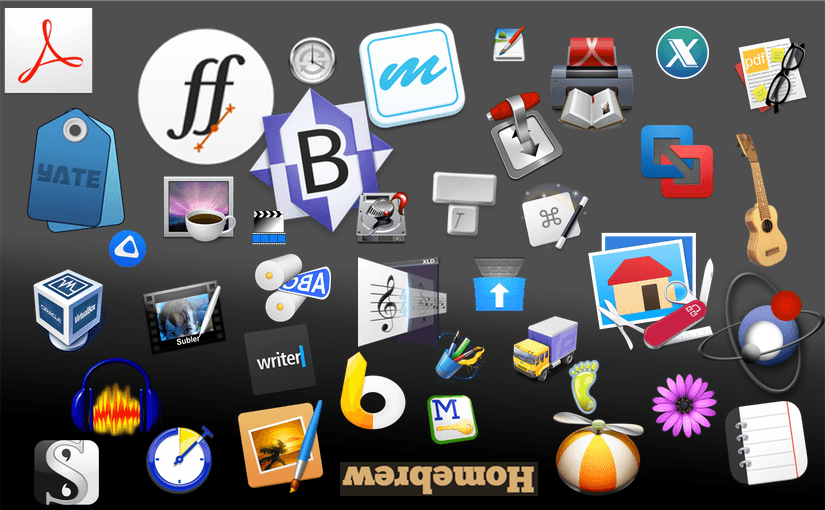macOS Working Environment (Sierra, El Capitan)
This list once started out as my personal check list for setting-up a fresh Mac (and it still serves that purpose). Due to its nature the list is continuously evolving. So don’t forget to check back from time to time.
Updated:
If you have been here before, go to the bottom of the article to see if any apps have been added since your last visit.
The Rating System
Probably you are familiar with the rating system at MacUpdate or similar sites. On MacUpdate a rating of one or two stars usually means that the app is complete crap. That is because they have to list all apps, even the worst ones.
Here, it is rather different: Since the list is about more or less essential apps, crappy apps are not listed at all. Thus the rating system here is shifted and more fine-grained. Even a one-star app in this list is at least OK and can easily have a four- or five-star rating at MacUpdate.
So please make sure you don’t misinterpret the rating system:
- Absolutely essential end indispensable. First things that I install on a fresh Mac. Not many in this class.
- Nearly indispensable. Almost essential, best of its kind.
- Very good and useful application. Above average and highly recommended.
- Useful and good application, mostly recommended. Can also be a very good app, just a bit too specialized to get a higher essentiality rating.
- App is at least OK and/or still useful in some occasions. Can also be a very good app that is just too specialized to be considered really “essential”!
- [Out-of-band category] An app that has lost its former top rating and I’m still undecided if I should phase it out completely. Or apps that are not recommendable but should be mentioned for a particular reason. Normally these things are not in the list at all.
Utilities, Tools
File management/manipulation
- dupeGuru
- Very configurable duplicate file finder. This is not one of those “I clean everything automagically”-crappy-pseudo-cleaning utilities. You have to know which folders you want to check for duplicates. But then it works: It will show you exactly how similar the dupes are (you also can set thresholds), and it lets you even create symlinks – and even hard links – to the originals, before deleting the duplicates. It lets you even run shell scripts on the found dupes. Very, very neat.
- p7zip
- Lzma2 compressor, 7z archiver. Command-line tool, can be installed via Homebrew. 7z is useful if you want to transfer an archive to your Win friend. But it’s more useful than that: LZMA is also the codec used for xz archives (which are fully Mac-metadata-compatible and Unix-ok). And it compresses .tar to .tar.xz faster than the xz tool that comes with macOS, because it works multi-threaded. Does also gzip, zip, b2zip, and all these very fast. Works as expander, too, of course. Makes also AES-encrypted zips, just to mention it.
- See also my Archive Assistant script, which makes good use of p7zip.
- DropDMG
- Apple’s DMG is a great format for file archiving, compression and encryption, and for software distribution. You can perfectly craete and manage your DMGs with the
hdiutilcommand line tool, but DropDMG gives you a great GUI for that. - In addition to that it has some handy features: You can store your preferred settings, you can drag and drop folders, and it lets you save your custom templates for software distribution and it can even codesign your DMG. Befor you buy, compare the features of the App Store version with the ones of the direct-buy version. Also check out DMG Canvas.
- EagleFiler
- This is two programs in one: The best email archiver I know, and a universal file manager. Yep, you can see it as streamlined sibling of DEVONThink, and with some crucial advantages: Less stupid UI and, above all, a transparent file/folder structure.
- It maintains a database of the contents of the library but it doesn’t force your files into a database structure. Your files remain completely transparent and accessible via Finder. Besides that, it has an excellent tagging system, which can (optionally and on a per-library base) be isolated from the Finder tags (disable tag syncing). This allows you to set up very specific tags for your libraries, without cluttering your more generic Finder tags. Sounds like minor stuff, but it makes a world of difference.
- It also supports encrypted libraries (based on encrypted DMGs). Before you buy compare the feature differences between the App Store version and the direct-buy version.
- The Archive Browser
- Archive browser and expander. Browses and expands all formats I know flawlessly.
- Hazel
- Folder actions on steroids and with a very good GUI.
- Name Mangler
- Flexible batch file renamer. Alternative: Better Rename 9.
- EasyFind
- Non-Spotlight file search tool. Alternative: Find Any File.
- Tembo
- Spotlight-based search tool; for file searches it has a better UI than Spotlight. Kind of a light version of HoudahSpot.
- BetterZip Quick Look Generator
- QuickLook component for ZIP archives.
- Suspicious Package
- QuickLook component for Installer packages.
- Forklift
- Finder alternative with dual pane view, integrated FTP/WebDAV client, etc.
- If you really think you need a “better” Finder, I think Forklift is better than Path Finder. But I don’t think you need that. macOS’ Finder, in conjunction with Default Folder X, is pretty good.
- BetterZip
- Multiformat archiver/unarchiver. Still doesn’t handle xz, txz. Had problems with extended attributes. But useful as a ZIP or 7z archiver.
- HoudahSpot
- Fully-featured Spotlight-based search tool. Good for very refined searches. Probably worth the money if you really do lots of Spotlight searches. Otherwise many things can be done as well with the system’s search functionality (saved searches).
- Espionage 3
- Comfortable (and very sophisticated!) manager for encrypted DMGs. Alternatives: DropDMG, EagleFiler.
- See also file/folder diff tools in Scripting/Developing.
Interface/system enhancement:
- Homebrew
- Package manager/installer. Successor of MacPorts, and it works. Lets you use a ton of Unix/Linux tools without the need to compile them. A Mac without it: impossible.
- Default Folder X
- Greatly enhances any Open/Save dialogs of (almost) any application.
- Heck, how could I forget this one?! Probably because it has been on each of my Macs in the last 25 years and it just feels like part of the system. It enhances Open/Save dialogs with the following: file preview, file info, instant tag/comment/permissions editing, better recent folders/files and favorites, folder sets, move to Trash, copy path, and many more things.
- If you don’t know it this may not sound like a big thing. But once you are used to it you’ll start to get insane when you’re on a Mac where it isn’t installed.
- LaunchBar
- Ingenious application launcher, script launcher/manager, file browser … multi-purpose-easy-access-to-everything thingy! Easily extendible through custom actions (for example this one).
- The most remarkable, unique and very crucial point of LaunchBar is that it allows you to trigger all kind of stuff via Abbreviations. Automator Services you can only trigger via menu or shortcuts (e.g. ⌃⇧⌘A), Keyboard Maestro macros you can only trigger via menu, shortcuts or palettes.
- LaunchBar’s abbreviations are better: They are always easy to memorize (since they are based on the name of the actual action/script/file) and the name space is almost unlimited. To launch your “Markdown to Plain Text” action just type “mp”. If it doesn’t find it the first time, it will find it the next time; it learns. (Besides that, you always can set fix abbreviations.) This is so much better than having to type ⌃⇧⌘-whatever. In case you don’t remember the name of the action/script at all, you can always display the whole inventory of actions/scripts and select from it.
- Recently LaunchBar gained the so-called Action Editor: it’s a little GUI for action creation, but a very handy one. With the Action Editor it is a breeze to build new actions on the fly, with shell scripts, JavaScript, Ruby, AppleScript, Swift or whatever.
- There’s a slightly cheaper (but by far less powerful) alternative, Alfred, which has become more famous recently. But, for obvious reasons, I prefer LaunchBar to a large degree.
- Typinator
- A text expander. No clue what the TextExpander (from SmileSoftware) fuss is all about. This one is way better (and always has been!). Regex-based expansions are very easy to handle.
- Little Snitch
- Firewall for outgoing connections, plus a very good network monitor. Connections / connection attempts from any app become transparent. This is useful for informational purposes, but it is obligatory if you are using software from shady companies like Google, Adobe, Microsoft, etc.
- Keyboard Maestro
- Macro environment, mighty automation tool, script and app launcher, etc. (Has seen a major – and very nice – update to version 7 recently.)
- I like this program, because it was with me almost since OS X, maybe before, I don’t remember. The problem (or the goodness?) of KM is that it’s a jack of all trades: it does text expansion, but nowadays there are better tools for that; it launches your scripts for you, but also LaunchBar or macOS’ Automator does that for you; it provides multiple clipboards, but the ones from LaunchBar are more comfortable, sorry; it offers a high-level macro language, which is a bit clumsy, even AppleScript is often more intuitive; etc. However, it’s a mighty and highly flexible automation tool with an almost unique capability to overwrite even established system shortcuts (such as cmd-Q) without any hassles. It’s a high-quality-program.
- It integrates very well with AppleScript, JavaScript, Swift scripts and Bash (shell) scripts. Its functionality overlaps with Automator / System Services (part of macOS), LaunchBar, Typinator and Hazel. If you want to save money, just get KM and you’ll have a bit of each, plus some more. If you seek the perfect Mac experience, get them all 😉
- Keyboard Maestro has a great user forum.
- Multi-purpose menu-bar monitoring tool. Displays everything, for example memory, network throughput, temperatures and much more. Contains even a handy menu-bar calendar with twilight times. Highly customizable. (Free and lightweight alternative: Menu Meters, but not compatible with 10.11.)
- LaunchControl
- GUI tool for launchd (Launch agents/daemons). Helps managing existing agents and creating new ones. Covers user agents/daemons as well as global and system daemons.
- PopChar X
- Similar to the system’s Character Palette (aka Emoji & Symbols), but on steroids. A must-have if you often work with text, symbols and different fonts. From the same great developers as Typinator and KeyCue.
- Amphetamine
- Prevents that your Mac falls asleep while it shouldn’t. (Background downloads, etc.) You can achieve the same effect by going to System Preferences / Energy Saver, but this tiny app places a handy shortcut into the menu bar and leaves your standard Energy Saver settings untouched. (This is a modern version of the well-known – but now buggy – Caffeine, with some extra features.) Alternative: Coca.
- Go2Shell
- Configurable, context-sensitive terminal launcher.
- Ukelele
- Keyboard layout editor. Nobody needs this kind of thing. But in case you are using your keyboard regularly and prefer the comfortable way, it’s for you. A bit of a learning curve, but you’ll also learn a lot about how keyboard layouts work.
- Moom
- Window utility/arranger/manager for all apps. Storable custom window arrangements, even across different applications. Highly configurable. Small alternative: Grid.
- Services Manager
- Great for managing all the services.
- KeyCue
- Integrated shortcuts cheat sheet, activated by an hotkey. Displays system shortcuts as well as for application shortcuts. Really not bad, but you have to get used to use it. Displays also Keyboard Maestro hotkeys(!) Recently it has been gained useful additional features: it can display your customized URL collection, an abbreviation set from Typinator and the most recent (or your favorite) characters from PopChar.
- Mac OS X Prefs Editor
- As you probably know, since Mountain Lion (or Lion?) it’s no longer effective to edit or delete preference files in ~/Library/Preferences, because they are cached by the OS. With this handy, little app you can edit them again (without fiddling around in the Terminal).
- Update: The new version (1.2) automatically scans your disk for preference files. This is great, no more need to search a prefs file in the Finder!
- zsh Shell
- Really nice shell. Me personally, I went back to Bash for compatibility reasons. But zsh is really a bit better than Bash. Can be installed via Homebrew.
- iTerm2
- Feature-rich terminal.
- Karabiner
- Super-extensive keyboard configurator, formerly KeyRemap4MacBook; fantastic potential, but unfortunately it messes up my system badly. (Extreme key input lag after wake from sleep.) This may not happen on your system, so check it out!
- Shortcat
- Keyboard instead of mouse. In theory nice. Try it.
- RCDefaultApp
- GUI (in form of a preference pane) to associate default apps to extensions, media, UTIs and URLs.
- Copied
- A rather new app for the menu bar. It combines a clipboard history manager and a snippet manager with clipboard sync (between Macs, and between Macs an iOS if you get the iOS app, too.)
- I always refused to buy dedicated clipboard managers because Keyboard Maestro as well as LaunchBar already come with integrated – and very good – clipboard managers. But the combination of clipboard manager and very well working clipboard syncronisation and a really great feature set and a great UI makes this app outstanding! The app’s behavior can be tweaked through an extensive set of preferences, so it may take a day or two to get familiar with it and to find the right settings that suit your personal workflow. But it’s worth the time!
- Since cross-device clipboard sync now comes as a standard feature of macOS Sierra and iOS 10 (called “Universal Clipboard”), Copied is no longer as essential as it was before. However, you can still see it as improved version of Universal Clipboard and – if you don’t have any other clipboard manager (see above) – it is still a very useful thing.
- BetterTouchTool
- Flexible trackpad/MagicMouse configurator and gestures customizer, windows arranger and more. This is a highly praised app and it’s one of those apps I’d really like to love (and from time to time I use it for a couple of days). But, somehow, I can’t really get used to super-customized gestures, and for window arrangement/movement I use Moom which is unbeaten in this domain. A very personal thing, so, it’s quite possible that for you this is the 10-star mega app. You have to try it.
- DTerm
- Context-sensitive command line pop-up; dead?
- printwindow
- File listing tool.
- SteerMouse
- Driver for 3rd-party mouses.
- Nerdtool
- Can display shell output, logs and other things on the desktop. I use it just for displaying the system log, which gives the Desktop some usefulness.
- f.lux
- You love the new iOS 9.3 Night Shift feature? f.lux does the same —and much more— on the Mac!
- Note: macOS Sierra 10.12.4 now comes with Night Shift, which makes f.lux almost redundant. f.lux however offers way more customization options.
- See also some usefool tools in Scripting & Developing.
System maintenance
- SupaView
- Graphical disk overview. Allows to quickly locate huge files/folders. Alternative: OmniDiskSweeper.
- DiskWarrior
- Volume/filesystem maintenance and repair; finally updated to 64 bit in December 2014, i.e. it can now also repair Time Machine volumes.
- filemon
- Observes filesystem changes. Extremely useful to find out what gets written where to disk when you hit button X or launch application Y.
- A good replacement for Fernlightning’s discontinued fseventer, though lacking the useful GUI tree.
- Keyboard Cleaner
- Keyboard cleaning helper. Surely one of the simplest apps, but very useful every six months.
- coconutBattery
 Shows battery health, number of load cycles and other information for your Mac, iPhone and iPad. Especially useful for iPhone/iPad since the device’s system information (“About”) doesn’t show you these data.
Shows battery health, number of load cycles and other information for your Mac, iPhone and iPad. Especially useful for iPhone/iPad since the device’s system information (“About”) doesn’t show you these data.
- AppCleaner
- Application uninstall helper.
- ClamXav
- Anti-virus tool; or clamav (via Homebrew).
- DriveDX
- Sits in the menu bar and monitors the HD and SSD health/status via S.M.A.R.T. This helps you to estimate when you should start to save money for buying new disks. Please note that for most external drives you need to install a third-party S.M.A.R.T. driver that currently doesn’t work with all OS/Mac combinations. (E.g. it throws kernel panics on my Mac Mini but it works absolutlely fine on my MacBook Air.)
- Onyx
- The best one of the so-called “system utilities”. On top of that it’s free. But: 98.5% of your Mac time you don’t need any of those third-party tools. However, sometimes a clean-up of the user and/or system caches seems to help with certain quirks. But, 95.6% of the times you’ll get the same effect just by performing a “Safe mode” reboot.
File copying, backup
- rsync
- Command-line tool, can be installed via Homebrew. Indispensable network or local file copying/syncing tool. Don’t use the outdated version that comes with macOS.
- Carbon Copy Cloner
- For bootable clone volumes and local backups/syncs.
- ChronoSync
- Very good network or local file copying/syncing tool; 2-way sync, remote agent.
- iBackupBot for iTunes
- Tool for browsing, exporting and editing your iPhone/iPad backups on the Mac. With an iDevice connected it allows also access to the file system, system log, etc. and provides detailed system/device info.
- Duplicity
- Rsync-based backup tool. Command-line tool, can be installed via Homebrew.
- BackupLoupe
- Time Machine utility.
- SuperDuper!
- Cloning tool; CCC is better.
- Syncovery
- 2-way sync, backup, FTP, etc.; formerly known as SuperFlexibleFileSynchronizer and best of its class but recent Mac versions are a bit buggy. ChronoSync seems to be the better choice.
Miscellaneous tools
- VMWare Fusion
- Windows/Linux virtualization.
- VirtualBox
- Freeware virtualization; works very well for Linux.
Net, Web, Cloud, Mail
- MailHub
- “Sorting” plugin for Apple Mail. This is the only Apple Mail plugin that I keep installed, over years. It indexes your mail boxes and makes intelligent proposals for one-click filing of your mails into the correct mail box. Recognizes and files related sent mails, too (optionally).
- Has also some very neat “secondary” features like reminders, coloring and ‘Send Later’(!), which eliminates the need for a standalone SendLater plugin or script.
- Transmit
- FTP, SFTP, WebDAV etc. Very good UI and features (droplets, Transmit disk, …). Also for iOS.
- Safari Content Blockers
- Get Ka-Block or 1Blocker, in this order. For details see my article about Content Blockers.
- Transmission
- The BT client for the Mac.
- Reeder 3
- Very good – and pretty – RSS reader. Alternative: ReadKit.
- EagleFiler
- The best email archiver I know. Lets you store your mails as individual eml files or in mbox format (the latter is extremely useful if you have to archive thousands of mails). Besides that this program is also a very good generic file manager (read here).
- Aria2
- Multi-protocol downloader, very fast. Command-line tool, can be installed via Homebrew.
- youtube-dl
- Comfortable downloader for YouYube videos. Command-line tool, can be installed via Homebrew.
- MailMate
- If you don’t like Apple’s Mail app, this is the best alternative mail client for the Mac.
- Lots of features (not always obvious ones), highly customizable, interesting Markdown integration, superb support, very actively developed. See also my article Back to Apple’s Mail.
- Integrity
- Checks your site for broken links. (This is a better approach than a hosted plugin.)
- Safari Keyword Search
- Safari extension that gives you customizable keywords for direct access to different search engines in the address bar.
- You may not need this if you are already using LaunchBar or Alfred for the same purpose.
- Fluid
- Let’s you convert web sites – or web apps – to real applications. Many nice features like separate cookie storage, dual pane window, customizable window behavior and opacity, etc.
- Screens 3
- Screensharing/VNC app for remote controlling another Mac (or Linux/Windows). Hands down the best VNC app I’ve ever used: absolutely brillant UI, easy to set up and use, but nevertheless very ample (and good) configuration options, if needed.
- If you want to access your Mac (or Linux/Win) only from the iPhone/iPad you don’t have to buy the Mac app, just get Screens for iOS (universal) instead.
- GPG Suite
- PGP for Mac.
- Web Snapper
- Prints web pages to PDF, often – or at least sometimes – better than the system’s PDF export.
- JDownloader
- Download manager. Aria2 is better, but if you prefer a GUI, this is a very good download manager.
- DropBox
- File cloud; I don’t like it but lots of applications are using it for syncing.
- Offline reader; formerly: Read It Later.
- Airmail
- When I discovered Airmail I immediately felt in love because of its numerous nice features. Shortly after I learned that Airmail is not transparent to Spotlight. This is no-go, especially for an app like a mail client that holds tons of information. See also my article Back to Apple’s Mail.
- If you don’t care about Spotlight this may be a wonderful mail client for you. There’s also an iPhone version which syncs flawlessly with the Mac app.
- Cyberduck
- FTP, WebDAV etc. browser; once my preferred FTP client, now I use Transmit.
Information & Task Management, Note Taking
- Things 3
- Non-bloated task management app, very good UI and workflow; also for iPhone/iPad.
- We have been waiting for this update for almost four years, and Things definitely is back to its old glory now… and more! All the missing features (e.g. time-based alerts, sub-structure for projects) have been implemented, but that’s only a small part of the picture. This app is filled with really well-thought details. But this is not the place to write an extensive review of this absolutely magnificent app. (I’ve posted a short review in German here.)
- Alternatives (if you insist to spend less money): 2Do or also Apple’s Reminders app.
- A password manager
- I’m not giving a decided recommendation here because you have to judge yourself the security aspects of these apps. But one thing is fore sure: you need a password manager. (Simple web logins can be managed by Safari/Keychain, but this is not the whole story.)
- A password manager must fulfill at least these criteria: the data must be secure and it must be possible to access the data from any computer.
- LastPass: Everything is securely stored on their servers. (Of course, the “securely stored” is a claim made by the company. But it is verifiable if the data is leaving your computer in encrypted form, and from this point on it is irrelevant wether the storage itself is secure.) The huge advantage of LastPass is that you have very comfortable web access from any computer in the world, bolstered with security features like two factor identification, on-screen keyboard and one time passwords. There is also an iOS app, and apps for all other platforms, including portable apps.
- MacPass: This is a (free) open source solution that works with the widespread and cross-platform kdbx database format. Integration with the web browser is not remotely as comfortable as with LastPass, but you may see this as a security bonus. It’s up to you where you store the database: locally, on a USB-Stick, in a cloud like Dropbox or on your server. Access from anywhere is granted through portable apps for every platform. There’s also the possibility to set up web access via KeeWeb. The iOS counterpart to MacPass is the free MiniKeePass. (Stay away from the fake copies with similar names!).
- Concerning 1Password see below.
- Apple’s Notes.app (really!)
- It comes preinstalled, but I’d like to mention it since it tends to be forgotten or deprecated by many people. It syncs quickly to Macs and iDevices, accepts images (and other attachments), and is Spotlight-searchable. Starting with iOS 8 attachments are synced to iOS, too.
Uses IMAP mail for sync. - Note [2015-09]: Greatly improved in 10.11 (El Capitan): Supports drawings (and other stuff), and sync is now based on iCloud. A great thing is the possibility to access your notes in iCloud with any web browser.
- TaskPaper
- Another great to-do program. Does not have any fancy features like alerts, repeating reminders, etc. It is a plain-text to-do list. This means, its file format is completely portable and accessible with every text editor. The best tool for long and nested project task lists. Also a great plain-text outliner!
- Can be synced to the iOS apps Taskmator and Editorial.
- Great user forum.
- iThoughtsX
- Absolutely ingenious mind mapping app and graphical outliner. Crazy variety of export options, incredibly useful slide presentation capabilities. Has even task list and reminder functionalities. Also for iOS, syncable via Dropbox or iCloud.
- MindNode 2
- Beautyful mind mapping app and graphical outliner, similar to iThoughtsX, but MindNode’s focus is on simplicity. The downside is a significantly smaller feature set than iThoughtsX. MindNote has a really nice and polished UI that makes it a pleasure to work with. But for complex tasks iThoughtsX is still the winner. (Get both!) Also for iOS.
- CarbonFin Outliner
- On the Mac this outliner is only available as Web app. So it is somehow an exception in this list. However, it is just perfect for small and quick outlines or lists. The very nice thing is that you can one-click share any outline on the web for either cooperative editing or for read-only. Also the web editing interface is very simple and good. It syncs perfectly with the companion app for iOS.
- Quiver
- A notes app subtitled as “The Programmer’s Notebook” and with emphasis on code snippets. But perfectly capable as generic notes app, with Markdown support and more. (Read here for more.)
- If there wasn’t the iCloud web access and the perfect system integration of Apple’s Notes app, Quiver would be my all-in-one generic notes app. Currently I’m happy with both!
- 2Do
- OK, while waiting for the Things-3 update 2Do was a really very good Things replacement. Almost sorry to say this: Things 3 has arrived now and is clearly the #1-Task-Manager again. Goodby 2Do, you have served me well for almost two years. Thanks!
- Still three stars because 2Do remains a very nice Task Manager.
Click here to read my previous 5-star 2Do review…
- Wow! I tried many task managers but this one has escaped me until recently. It is so feature-loaded that I always thought it is was one of those “features-for-the-sake-of-features” apps. But it isn’t true.
- It is feature-loaded but at the same time it is very well thought (something that I can’t say about OmniFocus). Despite its flexibility nothing gets in the way and it allows you a streamlined, intuitive workflow in the style of Things.
- And it adds some stuff that I was missing in all the years with Things: a more flexible scheduling, repeating, due/start time system, better view filters, priorities, alarms(!), and more. Thanks to a flexible “List” and “List Groups” management it even allows working with sub-sub-tasks.
If there aren’t any big surprises in the upcoming Things-3 update this app has very good chances to replace Things as my daily task manager.Well, now it has replaced Things.- The only drawback I currently see, is the non-existing iCloud sync (only Dropbox). The best way to sync IMO is via CalDAV (which is also used by Apple’s Reminders app). You’ll loose some features this way, but not many (e.g. grouped lists), and the sync is absolutely reliable.
- Credits to this very good review (in German) for calling my attention on this great app.
- Recently also Federico Viticci from MacStories discovered 2Do and published a very comprehensive review. Well worth a read!
- Alternatives: The Hit List or – still – Things, or also Apple’s Reminders app.
- nvALT
- Markdown-capable, synched notes app; a Notational Velocity fork; plays well with: on iOS: Nebulous or SimpleNote, on Win: Resoph Notes.
- Notebooks
- Synched file organizer / notebook; also iOS.
- NeO
- Extremely feature-rich outliner. Due to its somewhat peculiar UI it has … a learning curve.
- Tree 2
- Simple but well-designed outliner. It’s speciality is the (optionally) tree-like textual representation of the outline.
- Notability
- This one comes from iOS and supports pictures, audio, drawings and has even an audio/text sync feature. Sync with iOS is good, too, but unfortunately it doesn’t support Spotlight, which rules it out as a main notes storage.
- Simplenote
- Markdown-capable, synced notes; also for iOS. A bit too many sync errors.
- DevonThink Pro Office
- Document/information manager. Powerful but ugly, inconsistant and sometimes stupid interface. Sometimes buggy. I used to use this a lot, till I found out that I’m doing better with plain old Finder, in combination with other tools, and with EagleFiler which I’m now using to manage certain folders.
- OmniOutliner
- “Pretty” outliner. Expensive. I prefer NeO (or iThoughtsX).
- 1Password
- Password manager. Until recently I rated this app with 5 stars. This is the hugest drop ever in the history of this list.
- Why? Agilebits is switching to a subscription model, which they call “Teams” and “Family”. These are high-priced ($60/y) multi-user subscriptions, a plan for individual users doesn’t exist. The old “standalone” app is (still) available, with one crucial caveat: you have no chance to reliably access your data from a device where 1P is not installed. So, when you are traveling and your iPhone gets stolen or bricked, you may be bricked too. The old 1PasswordAnywhere functionality is unreliable and officially deprecated. That is, if you want to have back this crucial feature (for which you have already paid as a 1P app user) they force you into their multi-user subscription(!).
- This is a major slap in the face of existing customers. This and the fact that they obviously are not ambitious to provide an essential security feature to all paying customers kicks this company out of my list of trustworthy software developers.
- Alternatives see A password manager.
- See also Text Processing, DTP, Office
Text Processing, DTP, Office
- ConTeXt
- Powerful typesetting system & macro language for LuaTeX. Easier to use, better developed and more coherent than LaTeX.
- Adobe Acrobat Pro
- Extremely versatile PDF tool/editor. I dont’t like Adobe but this one has no competition, just plain-forget PDFpen and similar stuff. Also very good for scanning text documents to efficiently compressed PDFs. (To my knowledge Acrobat Pro is the only PDF tool that applies JBIG2 compression to binary images.)
- Adobe Indesign
- State-of-the-art layout program. Indesign and Acrobat are the two Adobe programs that (still) have no real alternatives.
- BookMaker
- Affordable PDF imposition tool.
- Pages, Numbers, Keynote
- Apple’s office suite, formerly known as “iWork”. Heavily criticized by many, but these apps are fine for 90% of all office tasks, including light DTP stuff (Pages).
- Nisus Writer Pro
- Very versatile word processor. It is not a direct competitor of Pages (Pages has less word-processing and more layout capabilities) but rather of MS-Word. It not only offers almost everything that Word offers, but it is a real Cocoa application with a Mac-compliant UI. In contrast to Word, managing your formatting styles in Nisus doesn’t drive you mad, it’s rather a joy.
- The special feature of Nisus is that it doesn’t work with a proprietary file format, but with RTF. RTF is also used for example by Apple’s TextEdit, Scrivener, LibreOffice and MS-Word. So, compatibility with Word is pretty good (not perfect), which comes in very handy if you have to interchange files with Word people. (It also writes/reads .doc.)
- Other highlights are a very good Search & Replace (including proper Regex) and an extremely potent Macro system, either using its own macro language or Perl(!), for text/document manipulation and automation. And many more nice things…
- The “old” Nisus Writer was one of the best word processors on Mac OS Classic, back in the nineties. With OS X it almost dissappeared and then came back to live as a completely new program only very slowly, plagued by countless quirks. Since version 2.1 it’s back to its glory, I would say.
- Exists also as cheaper Express version.
- Skim
- PDF reader and annotator. More comfortable annotating and vastly better reading GUI than Acrobat. Very good TeX sync.
- Annotations are stored as extended attributes and optionally in a backup file, which means that you can overwrite the PDF without ever loosing your annotations, for example when producing PDFs with TeX. Skim annotations can be converted to Acrobat annotations and vice versa.
- LibreOffice
- A better MS Office. It has a very neat feature that I only discovered recently: you can import whole multipage PDFs and edit them (i.e. really editing, not only annotating or placing overlays). Of course, PDF editing is always limited (even in Acrobat), but it is sufficient for minor to medium text/object modifications.
- Adobe Illustrator [as PDF editor]
- PDF/vector editor. Since Acrobat has gained important PDF-editing functionality in the last versions, Illustrator is no longer so important for PDF manipulation.
- Scrivener
- RTF “writing” app. Markdown-capable, has organizer qualities. Alternative: Ulysses (plain-text based).
- Microsoft Office
- Sometimes needed for Windows office file compatibility.
- See also Information & Task Management, Notes.
- See also Plain Text & Markup Editors.
Graphics & Photo
- GraphicConverter
- Raster image converter/tool. The Mac standard app when it comes to raster images. In the course of its (long) history it has also gained good image editing functionality, in addition to being a great format converter and metadata editor.
- Affinity Designer
- Of course, this one has to be in this list. More powerful than Graphic (formerly iDraw), and almost as powerful as Illustrator, and … many things that it does better than Illustrator! Very impressive. Soon we may say Goodbye to Adobe and its lovely CC subscriptions.
- Affinity Photo
- What Affinity Designer is to Illustrator, Affinity Photo is to Photoshop. If you adapt your workflow (and if you don’t have to deliver fully compatible .psd files) then you can mostly forget Photoshop. Some things are even better than with Photoshop, e.g. the very good Selection Brush tool. Has a very handy Snapshot feature. Like Affinity Designer an impressive app for a very good price!
- Pixelmator
- If you have already Affinity Photo, then you probably won’t need it. Otherwise a very nice and affordable raster image editor. Very good repair tool. Alternative: Acorn.
- Graphic
- Formerly known as “iDraw”. Very nice vector drawing program. Also for the iPad!
- Icon Slate
- Converts your graphics to icons (or icon sets) for different platforms. Alternative: iConvert Icons.
- Skala Color
- Very nice color picker.
- pngquant
- Very good and efficient lossy compressor (quantizer) for PNG images. Command-line tool, can be installed via Homebrew. Also available as GUI app ImageAlpha (but not all options available in the GUI).
- advpng (AdvanceCOMP)
- A very good lossless compressor/optimizer for PNG images, with 7-Zip and Zopfli encoders. Command-line tool, can be installed via Homebrew (as advancecomp).
- There is also a GUI wrapper available for advpng and other lossless PNG optimizers, called ImageOptim. However, last time I checked, it contained outdated versions of the tools. So, you’re better off installing the current version of advpng as command line tool.
- Runway
- Very affordable diagramming app.
- Adobe Illustrator [as vector graphics program]
- Professional and feature-rich vector drawing program.
- FontForge
- Powerful font editor/creator; competent open source alternative to the very pricy FontLab apps.
- Adobe Photoshop
- Versatile raster image editor. No longer as important as it once was. 95% of my image jobs I get done with GraphicConverter and Pixelmator, some things even better than with Photoshop.
- Back In Focus
- Image sharpener. Good results if you know what you’re doing. Clumsy UI. Get this only when it’s on sale 😉
- Snapheal
- Easy image retouch/clone/stamp with good results.
Plain Text, Code & Markup Editors and Tools
- BBEdit
- Incredibly feature-rich text/code editor for a multitude of languages. It especially shines as html editor and toolkit.
- It has so many useful functionalities that I won’t even start to go into details. It’s one of those apps where, when you’re new to it, you’ll discover a new feature literally each day of the first month(s). Unless you have read the 376 pages of the manual on the first day. (And they are one of the rare companies that keep the documentation up to date!)
- This thing exists since decades, and by the feature set and how each feature is implemented you notice that it has matured over time.
- Byword
- Nicely designed markdown/text editor with iCloud sync to iOS. Currently I’m using iA Writer (see above) more often.
- TextMate 2
- This one started a new era of text editors on the Mac.
- Day One 2
- Diary/journal. Very nice and clean UI design. Understands Markdown. Perfectly working sync with Day One for iOS. Basically this is a hybrid of note-taking and writing app that saves your entries in a chronological structure. Some journal-typic extra features are automatic geotagging, passcode lock and a menu bar item for quick entries.
- I’m a bit scared by the crazy price tag of the new Mac version (February 2016) and the fact that they switched from (a perfectly working) iCloud sync to a proprietary sync system.
- MacVim
- “Traditional” text editor with two modes. This allows you to move through the text without modifier keys. If you have the practice this results in very fast (and finger-friendly) editing. Can also be installed via Homebrew.
- My problem with Vim is: I spend more time configuring all the plugins than actually producing text 😉
- Multimarkdown Quicklook Generator
- QuickLook plugin for MultiMarkdown.
- Multimarkdown
- The original Multimarkdown processor. Command-line tool, can be installed via Homebrew.
- See also diff tools in Scripting/Developing
- See also Text Processing, DTP, Office
- See also Information & Task Management, Notes.
Scripting & Developing
- Quiver
- Very good snippet manager that can double as generic notes app. Supports Markdown, Rich Text, images, LaTeX and even flowcharts. Very good syntax highlighting. According to the type of content you can choose from five different cell types; this way you can, for example, paste your code snippet to Code cell and add nicely formatted annotations in a Rich Text or Markdown cell.
- You can also paste excerpts from a web page and Quiver is extraordinarily good in maintaining the original formatting. A syncing iOS app is in the make (the beta is already available).
- Script Debugger
- A stupid name for a great app. This is the absolute deluxe version of Apple’s Script Editor for AppleScript. Up to version 5 it also had a deluxe price tag of $200, no it’s $100 and almost a must-have for any AppleScripter.
- Handles also AppleScriptObjC, but not (yet) JXA! And, Yes, it’s also very useful for debugging.
- xScope
- Absolutely fantastic screen measurement tool with tons of useful features.
- DeltaWalker
- Fully-featured text/file/folder comparison/merge tool.
- DMG Canvas
- Quick .dmg creation with costomizable background, icons, text, etc. Especially for software distribution.
- Recently I switched to DropDMG which also offers features and templates for software distribution, plus a ton of useful generic DMG features. However the implementation of templates and background customization is quite different, so you should check out both programs.
- Unicode Checker
- Similar to macOS’ Character Viewer. Not so well integrated but provides more information.
- VisualDiffer
- Very nice lightweight GUI diff tool, also for folders.
- AppleScriptObjC Explorer
- External editor for AppleScriptObjC and script libraries. If you already have Script Debugger 6 you probably won’t need it.
- Platypus
- Bundles scripts to app bundles.
- CodeSign Checker
- Handy, little GUI for the output of
codesign. Can also check all running apps.
- See also text editors in Plain Text & Markup
- See also some usefool tools in Interface/System Enhancement.
- See also Graphics & Photo.
Video
- FFmpeg
- Tool/converter for various codecs and containers. Command-line tool, can be installed via Homebrew.
- Super OTR
- All-in-one OTR solution.
- Atom Inspector
- Apple’s isomedia inspector.
- MKVToolNix
- MKV converter/utility.
- Handbrake
- X264 transcoder.
- isoViewer
- Isomedia inspector.
- MPEG Streamclip
- QuickTime movie editor/cutter.
- VLC
- Fault-tolerant player; plays (nearly) any hosed video file.
Audio
- FStream
- This one is a real gem. Ingenious, minimalist web radio for any kind of streams. Supports multiple formats and – the best – it can also record, either uncompressed or as AAC/MP3 with configurable bitrate. The UI is unobtrusive and very well thought.
- Doug’s AppleScripts for iTunes
- Incredible collection of over 400 scripts for controlling iTunes, managing songs/metadata/playlists, exporting, etc. No matter what feature in iTunes you are missing, you will find a solution here …
- Audacity
- Generic sound editor.
- beaTunes
- ITunes helper, tagger, beat detector, …
Fun
- Papers, Please
- The infamous little time killer. Beware, this is pornographic!
- Cathode
- Vintage terminal.
Miscellaneous
- Soulver
- Incredibly versatile, spreadsheet-like calculator and converter.
- OfficeTime
- Time tracker.
- rubiTrack
- Running (and other sports) tracking/logging app.
- OmegaT
- CAT tool.
- Master Key
- Typing tutor.
- Calibre
- Ebook management/sync/editing.
This is, of course, not an exhaustive list. Essential applications installed by default (Safari, iTunes, iBooks, Time Machine, Xcode, etc.) may not be listed.
Changes
- 2017-04-20
- Added: TaskPaper.
- Removed: TextWrangler (no longer developed; use the free version of BBEdit instead); DevonSphere; CloudClip (macOS Sierra and iOS 10 come with the Universal Clipboard feature).
- 2017-02-02
- Removed: Path Finder.
- 2017-01-20
- Added: pngquant; advpng.
- Removed: HexColorPicker (no longer developed).
- 2016-09-25
- Added: filemon.
- Removed: fseventer (seems to be dead, replaced by filemon); ASObjC Runner (incompatible with macOS Sierra, no longer updated).
- 2016-09-07
- Added: PopChar X; Script Debugger; DropDMG; EagleFiler; Quiver.
- Removed: uBlock (no longer updated, and superseded by the Webkit Content Blockers).
- 2016-04-14
- Added: A password manager.
- 2016-03-23
- Added: f.lux.
- 2016-03-17
- Added: Airmail.
- 2016-02-07
- Added: Copied; Default Folder X; MindNode 2; Tree 2; CarbonFin Outliner.
- 2015-12-15
- Added: Nisus Writer Pro.
- 2015-11-26
- Removed: iTeleport Connect: replaced with Screens 3.
- 2015-11-10
- Removed: Fossil (it’s a nice little SCM, but GitHub is omnipresent and better integrated with various apps).