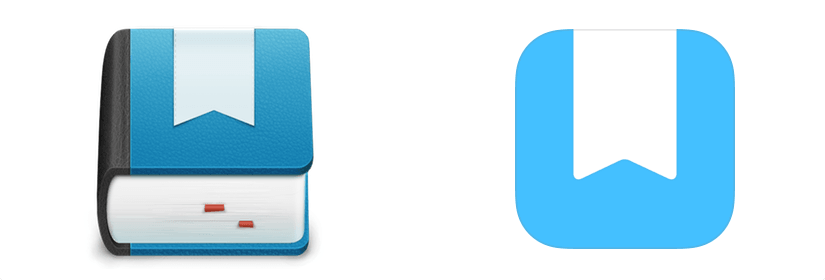Bloom Built’s Day One for iOS and OS X was a very good and polished journaling (diary) application that I used with pleasure.
Now they’ve come up with the successor Day One 2 Journal + Notes. Despite some positive reviews (1, 2) this is a huge deception:
The price tag
€9.99 for the universal iOS app, €39.99 for the Mac app.1 While the iOS price is somewhat elevated, the Mac price is just crazy. This is almost the price of applications like Affinity Photo which play in in a completely different league…
No more iCloud sync
This is the showstopper. They switched from the (well working) iCloud sync of the previous version to a proprietary sync system.
These days iCloud sync is working really well, including with files more complicated than plain text & images. The days of iCloud sync problems are definitively gone and the general tendency is to switch to iCloud sync instead of abandoning it.
It seems more than probable that Bloom Built is taking preparations for a future subscription price model for their sync.
Alternatives
I’ll go back to what I’ve done before: using generic applications that I already own, in combination with timestamps and/or date-based folder structures. Some apps with iCloud sync that come to mind:
Plain text / Markdown:
- Especially the excellent iA Writer on iOS & OS X, or iA Writer on iOS and any text/Markdown editor on OS X.
- Byword on iOS & OS X, or Byword on iOS and any text/Markdown editor on OS X; or any similar apps.
Formatted text (& photos, drawings, audio, video, …):
- Apple’s standard Notes app on iOS & OS X.2
- Notability on iOS & OS X.
The drawback of these solutions is that they appear a bit less “polished” and you’ll loose minor features like automatic geotagging. On the other hand you gain increased flexibility and interchangeability3, and some of the mentioned iOS apps have way better custom keyboards (extended keyboards) than Day One ever had. For example iA Writer’s extended keyboard is outstanding, not only for Markdown.
Footnotes
- 50% discount in the launch week.
- Since iOS 9 / El Capitan the Notes app has become quite good; it allows drawings and supports almost any kind of attachments. By the way, you can also access the content from any web browser.
- With many apps you can seamlessly switch between iCloud and Dropbox sync. If the files are plain text you can easily transfer the files to any other plain text / Markdown app, if you wish so.