
LaunchBar is my preferred application/file/script launcher on OS X. If you’re a LaunchBar user you know that it is very extensible through custom actions.
This little Action is called “Delete”. We all know that deleting files can quickly become boring. “Delete” brings back some variation and joy to the otherwise monotonous duty of file deletion. 😉
If you are a destructive mind like me you will surely like it. What it does is pure destruction in its most elegant form: By selecting/sending one or more files to the Action you can choose to…
- Instantly delete the file
- Securely overwrite and delete the file in various manners
- Overwrite the content, without deleting the file
- Delete the data fork
- Delete the resource fork
- Delete all extended attributes
- Delete the metafiles
.DS_StoreandIcon? - Delete empty folders
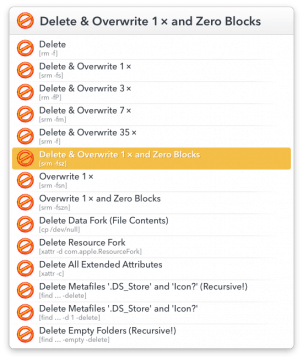
The Action is based on an AppleScript script, the deletions are done via the command line tools rm, srm, xattr and find. Pretty trivial, nothing you couldn’t do in the Terminal also. But not as comfortable.1
But beware, during debbuging I’ve deleted almost my entire Applications folder by accident. That’s why I implemented some basic safety:
- It asks for confirmation before deleting anything
- You can choose to use it either in “safe” mode (deletes only files) or in full mode (deletes also folders and folder contents, recursively). For details please see the ReadMe.
- It gives you an instant report, listing the deleted items and any errors
- It writes a log file
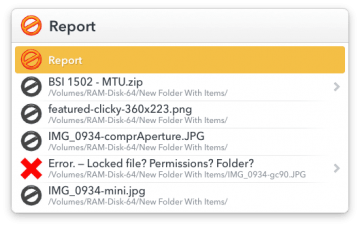
For a detailed decscription see the ReadMe.
Download (1.1.1 / 2016-07-01)
The Action is code-signed. You can verify the integrity by activating “Allows actions from identified developers only” in Launchbar Index → Actions → Options. Use it at your own risk! In case of any problems feel free to post a comment below.
Sources, Credits, More Info
- Command line tools rm, srm, xattr
- Resource forks (contains alternate method to delete them)
- Secure deleting and SSDs
Changes
- 1.1.1 (2016-07-01)
- Fixed: Path to tmp file
- 1.1.0 (2015-03-04)
- Added: Delete Metafiles '.DS_Store' and 'Icon?' (recursive and non recursive)
- Added: Delete Empty Folders
- Changed resource fork deletion method to avoid errors from folders in path
- 1.0.1 (2015-02-20)
- Initial release
Footnotes
- In OS 10.11 (El Capitan) Apple has added a “Delete Immediately…” command to the Finder. You can execute it by typing ⌥⌘⌫ (opt-cmd-backspace) and you’ll also find it in the Finder’s File menu while holding down the option key. The command is also useful for deleting individual items in the Trash, without the need to empty the whole Trash. See my in-depth post.