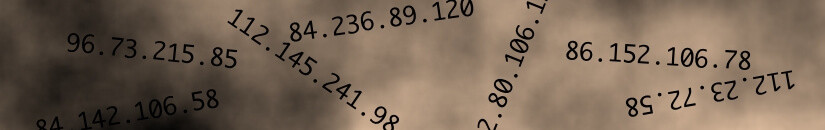Mail Drop is a new Yosemite features that drew relatively little attention.
Mail Drop is super useful. It allows to send huge (really huge) attachments just as if they were normal, small attachments. It does this by uploading the attached file to a third-party server (i.e. not the SMTP server). The receiving mail client then either downloads the file automatically or the user can download it with a click on the attachment icon/link. (This depends on whether a mail client or web mail is used on the receiving side, or on the settings of the mail client.)
This allows to avoid problems like these: Continue reading OS X: Understanding and Configuring Mail Drop