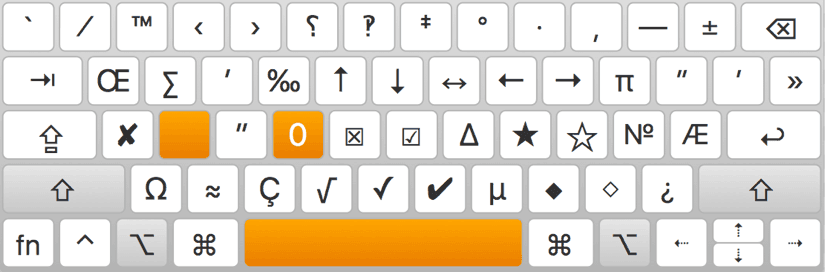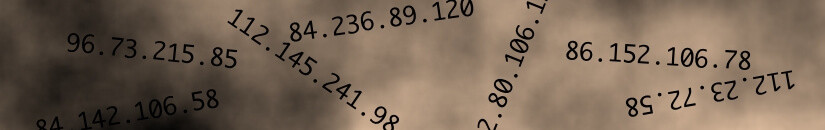I have a script where I exclude certain files from the Time Machine backup via xattr -w "com.apple.metadata:com_apple_backup_excludeItem com.apple.backupd". This works fine. Continue reading ‘tmutil addexclusion’ WTH?!
Category: Scripts
Scripts for OS X: Shell (Bash) scripts, AppleScript, Service Workflows, but also scripts for third-party apps like Keyboard Maestro or LaunchBar.
TaskPaper: Absolute Link to Relative Link [LaunchBar Action]
This LaunchBar action is a utility for usage with TaskPaper. Continue reading TaskPaper: Absolute Link to Relative Link [LaunchBar Action]
Markdown to Plain Text [LaunchBar Action]
An Action for the LaunchBar application (macOS). Continue reading Markdown to Plain Text [LaunchBar Action]
Bulk-Export Mails from Apple Mail, Part II
Apple’s mail client has an annoying limitation: If you want to export mail messages as .eml or .emlx you have to do it one by one, i.e. dragging one message at a time from the Mail App’s window to a Finder window. It won’t let you drag several messages at the same time.
However with a small script this limitation can be circumvented easily. (This is Part II of the other Mail Export post.)
Timestamp Macros for Keyboard Maestro
These are macros for the magnificent OS X macro environment Keyboard Maestro 7, a highly recommendable program.
Basically the macros were just an experiment to see how well Keyboard Maestro works with Swift scripts. (Running Swift scripts is a new feature of Keyboard Maestro 7.) And it works quite well, I find.
The first macro gives also a nice example of conditional and value-remembering pop-up menus in the user prompt. (I discovered this only recently.) Continue reading Timestamp Macros for Keyboard Maestro
Archive Assistant (Script)

This AppleScript script is very handy for the creation of different type of archives and disk images.
It’s one of those scripts I use almost daily: It’s sitting in the Scripts menu in the menu bar and from there it allows me easy access to important and useful archive and disk image formats. Unlike other programs this script does not try to gather every available format. Just the ones that are right for a given purpose.
Updated For the latest script changes see the bottom of the post.
The script can create these archive/dmg types:
Continue reading Archive Assistant (Script)LaunchBar Action: Delete

LaunchBar is my preferred application/file/script launcher on OS X. If you’re a LaunchBar user you know that it is very extensible through custom actions.
This little Action is called “Delete”. We all know that deleting files can quickly become boring. “Delete” brings back some variation and joy to the otherwise monotonous duty of file deletion. 😉 Continue reading LaunchBar Action: Delete
U.S.-TF: A Custom Keyboard Layout for OS X
A keyboard layout file sits between your physical keyboard and the operating system. It tells the computer what should happen when you hit a certain key on the keyboard, for example the key labeled “Z” or the combination of shift (⇧), option (⌥) and 7.
Most common usage of keyboard layout files is to make language specific physical keyboards work as you would expect. If you bought, for example, your MacBook in France chances are high that the upper left letter keys are labelled “A” and “Z”, and not “Q” and “W” as on an US keyboard. And indeed, if you hit the upper left letter key on your French MacBook it’ll type the letter “A” into your text document. Continue reading U.S.-TF: A Custom Keyboard Layout for OS X
Keep a History of your External IP Addresses
Today I had a look on my 404 log to check if there were any broken links or orphaned slugs on my site. The log was more than a couple of days old and … rather long. Since I made some “experiments” with my site recently, it was likely that the majority of the 404s have been triggered by myself, that is, from my Mac, behind a dynamic IP address.
So, how to filter out these not-so-interesting entries? Continue reading Keep a History of your External IP Addresses
ConTeXt Typeset Tool
This AppleScript script is for users of the ConTeXt typesetting system on a Mac.
Main purpose of the script is to launch ConTeXt typesetting in a flexible way and independently of the text editor you are using. It can also typeset the product file while you’re editing any component (child) file.
Besides that it provides a GUI for various ConTeXt tools/scripts and contains an updater (and archiver) for the ConTeXt installation. Continue reading ConTeXt Typeset Tool