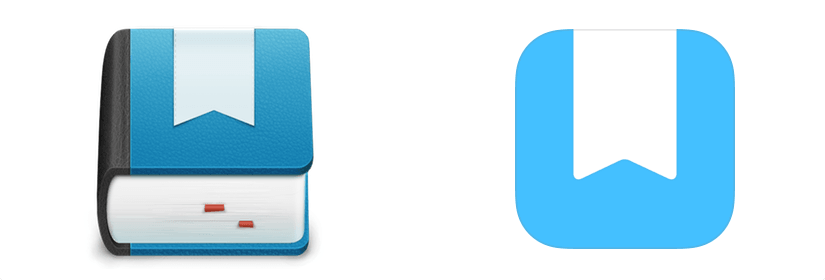I have a script where I exclude certain files from the Time Machine backup via xattr -w "com.apple.metadata:com_apple_backup_excludeItem com.apple.backupd". This works fine. Continue reading ‘tmutil addexclusion’ WTH?!
Category: macOS
TaskPaper: Absolute Link to Relative Link [LaunchBar Action]
This LaunchBar action is a utility for usage with TaskPaper. Continue reading TaskPaper: Absolute Link to Relative Link [LaunchBar Action]
Markdown to Plain Text [LaunchBar Action]
An Action for the LaunchBar application (macOS). Continue reading Markdown to Plain Text [LaunchBar Action]
Bulk-Export Mails from Apple Mail, Part II
Apple’s mail client has an annoying limitation: If you want to export mail messages as .eml or .emlx you have to do it one by one, i.e. dragging one message at a time from the Mail App’s window to a Finder window. It won’t let you drag several messages at the same time.
However with a small script this limitation can be circumvented easily. (This is Part II of the other Mail Export post.)
macOS Sierra: Show Hidden Files in Finder

I just learned about a very useful keyboard shortcut, apparently introduced with macOS Sierra:
Continue reading macOS Sierra: Show Hidden Files in FinderNew File System for macOS

Finally, finally we get a new file system (APFS) for the Mac. This is the greatest news since the introduction of OS X.
More links:
Safari Content Blockers for Mac and iOS
This is a small follow-up to my content blocker comparison from September 2015.
Quite some things have changed since then. Continue reading Safari Content Blockers for Mac and iOS
Back to Apple’s Mail
OS X comes and always came with Apple’s Mail app. And since I can think many folks are complaining about the shortcomings of this app. While I always thought this was exaggerated, I wasn’t enthusiastic about Mail either.
Continue reading Back to Apple’s MailThoughts on the New Version of ‘Day One’ (Journaling App)
Bloom Built’s Day One for iOS and OS X was a very good and polished journaling (diary) application that I used with pleasure.
Now they’ve come up with the successor Day One 2 Journal + Notes. Despite some positive reviews (1, 2) this is a huge deception:
Continue reading Thoughts on the New Version of ‘Day One’ (Journaling App)‘Delete Immediately…’ in OS X El Capitan
With OS X El Capitan (10.11) the Finder has gained a handy new feature, called Delete Immediately… .
To immediately delete one or more files or folders select them in the Finder, then hold down the Option and Command key and press Backspace. (⌥⌘⌫) Continue reading ‘Delete Immediately…’ in OS X El Capitan