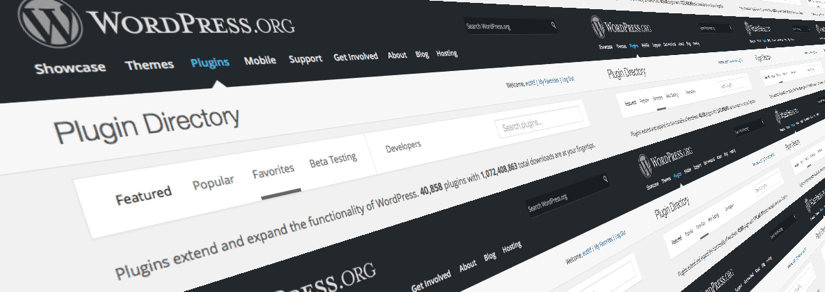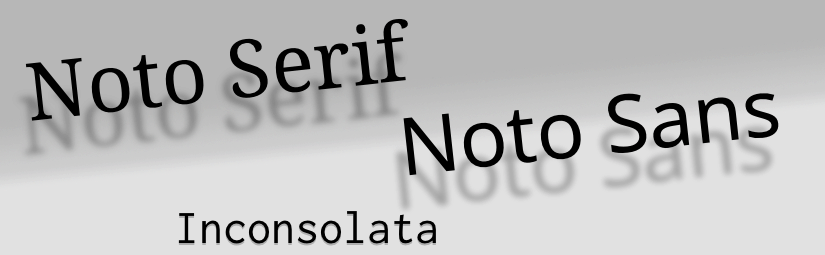Privacy is hitting the mainstream, the cows are smelling hamburgers and asking questions.
Essential WordPress Plugins
Similar to my other article Essential Applications for OS X here a compilation of essential WordPress plugins. Continue reading Essential WordPress Plugins
Archive Assistant (Script)
This AppleScript script is very handy for the creation of different type of archives and disk images.
It’s one of those scripts I use almost daily: It’s sitting in the Scripts menu in the menu bar and from there it allows me easy access to important and useful archive and disk image formats. Unlike other programs this script does not try to gather every available format. Just the ones that are right for a given purpose.
Updated For the latest script changes see the bottom of the post.
The script can create these archive/dmg types:
Continue reading Archive Assistant (Script)Google PageSpeed Insights Madness
Everybody who is interested in optimizing his website knows Google’s PageSpeed Insights. And everybody who knows PageSpeed Insights knows how finicky it can be about some details.
But this one exceeded my worst fantasies (click to enlarge): Continue reading Google PageSpeed Insights Madness
OS X: Understanding and Configuring Mail Drop
Mail Drop is a new Yosemite features that drew relatively little attention.
Mail Drop is super useful. It allows to send huge (really huge) attachments just as if they were normal, small attachments. It does this by uploading the attached file to a third-party server (i.e. not the SMTP server). The receiving mail client then either downloads the file automatically or the user can download it with a click on the attachment icon/link. (This depends on whether a mail client or web mail is used on the receiving side, or on the settings of the mail client.)
This allows to avoid problems like these: Continue reading OS X: Understanding and Configuring Mail Drop
WordPress 4.2 Update
Today was update day:
- WordPress 4.2
- Twenty Fifteen theme 1.1
Everything went smoothly. According to this support thread the WordPress update wasn’t hassle-free for some Twenty Fifteen users, but no issues here so far. Continue reading WordPress 4.2 Update
I got rid of my Bluetooth problems!
Like many others I was suffering from Bluetooth connectivity problems with my Mac Mini (late 2012) which resulted in sometimes horrible mouse lags, stuttering and disconnecting. I tried everything from repeated PRAM resets to system cache cleaning, and even shutting it down for a while(!). Continue reading I got rid of my Bluetooth problems!
Yet Another Picture of the Apple Watch
Well, this one is kind of funny. Continue reading Yet Another Picture of the Apple Watch
LaunchBar Action: Delete
LaunchBar is my preferred application/file/script launcher on OS X. If you’re a LaunchBar user you know that it is very extensible through custom actions.
This little Action is called “Delete”. We all know that deleting files can quickly become boring. “Delete” brings back some variation and joy to the otherwise monotonous duty of file deletion. 😉 Continue reading LaunchBar Action: Delete
A Better Font Setup for WordPress “Twenty Fifteen”
The font choice in Twenty Fifteen is an interesting one.
By default Noto Serif is used for the major part – that is the entry body text, headings and the post titles in the sidebar –, Noto Sans is used for headings in the side bar and elsewhere. The fixed-width font is Inconsolata.
Google’s Noto font is very young (released 2013), and they say this font has an ambitious goal: Continue reading A Better Font Setup for WordPress “Twenty Fifteen”