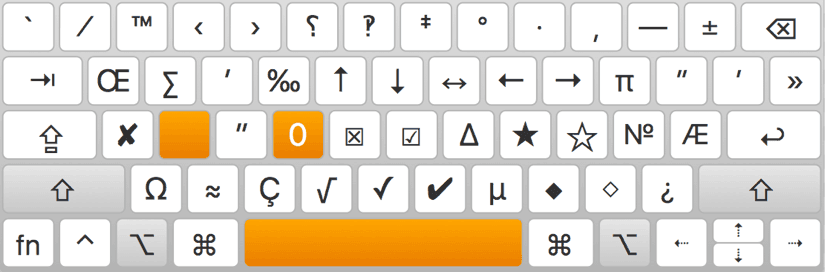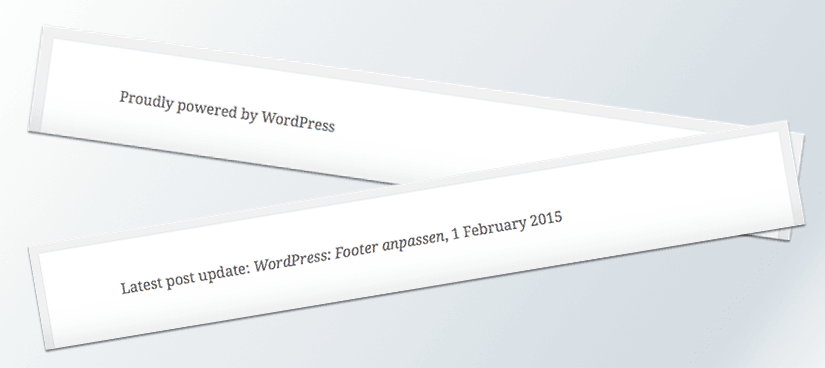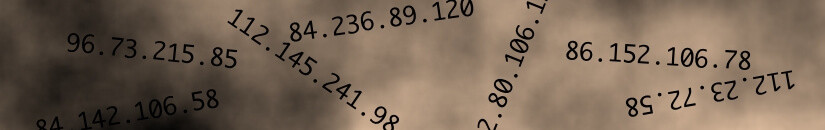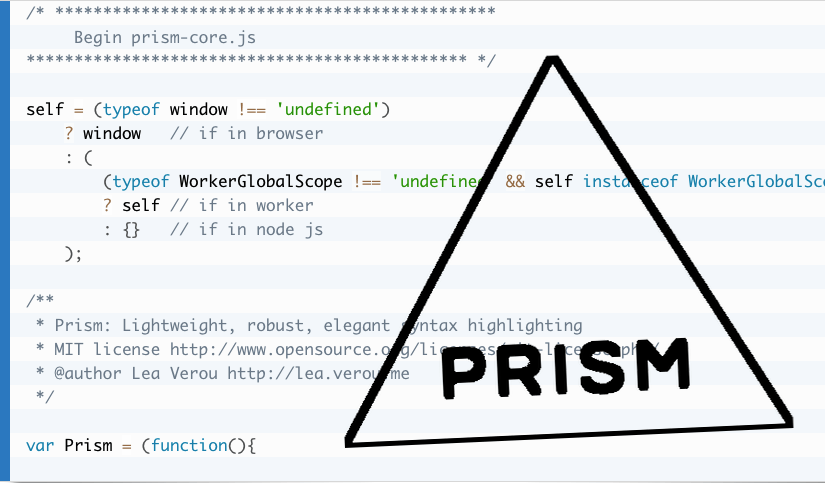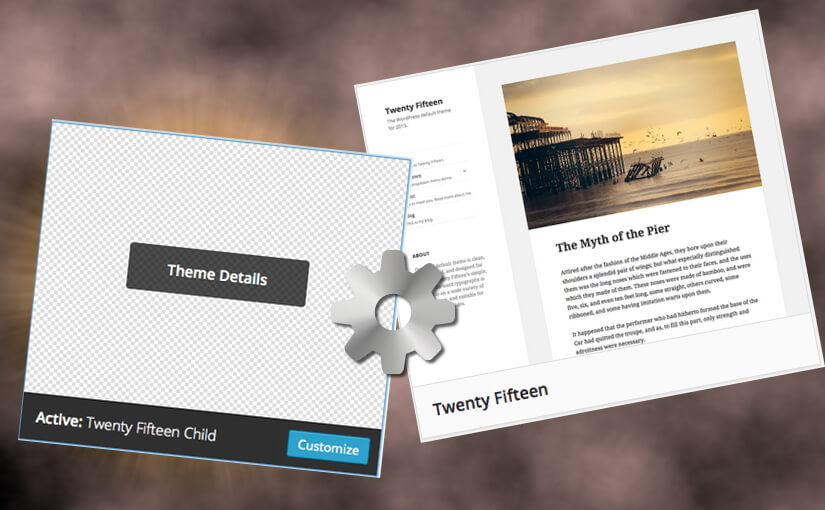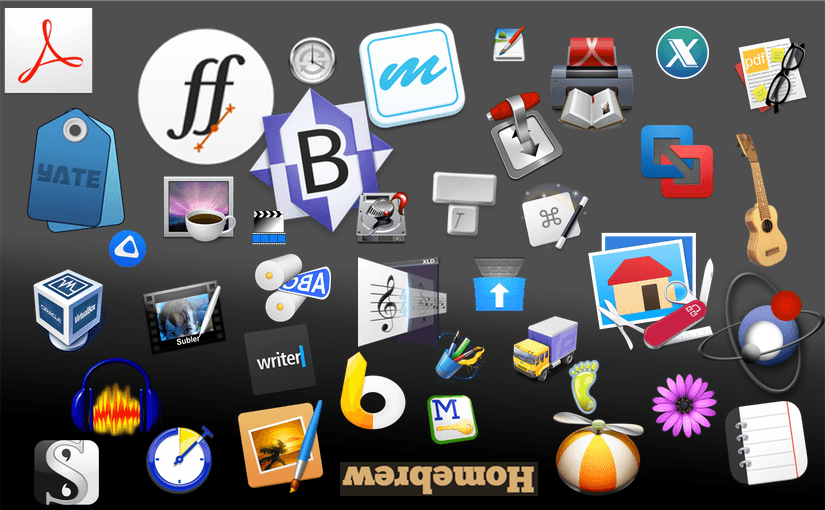A keyboard layout file sits between your physical keyboard and the operating system. It tells the computer what should happen when you hit a certain key on the keyboard, for example the key labeled “Z” or the combination of shift (⇧), option (⌥) and 7.
Most common usage of keyboard layout files is to make language specific physical keyboards work as you would expect. If you bought, for example, your MacBook in France chances are high that the upper left letter keys are labelled “A” and “Z”, and not “Q” and “W” as on an US keyboard. And indeed, if you hit the upper left letter key on your French MacBook it’ll type the letter “A” into your text document. Continue reading U.S.-TF: A Custom Keyboard Layout for OS X